Best Web Design Practices for Your Business: A Guide for Startups
How to Build an Effective Website
Starting a new business comes with countless decisions, and few are as important as designing your website. Read on for excellent advice.
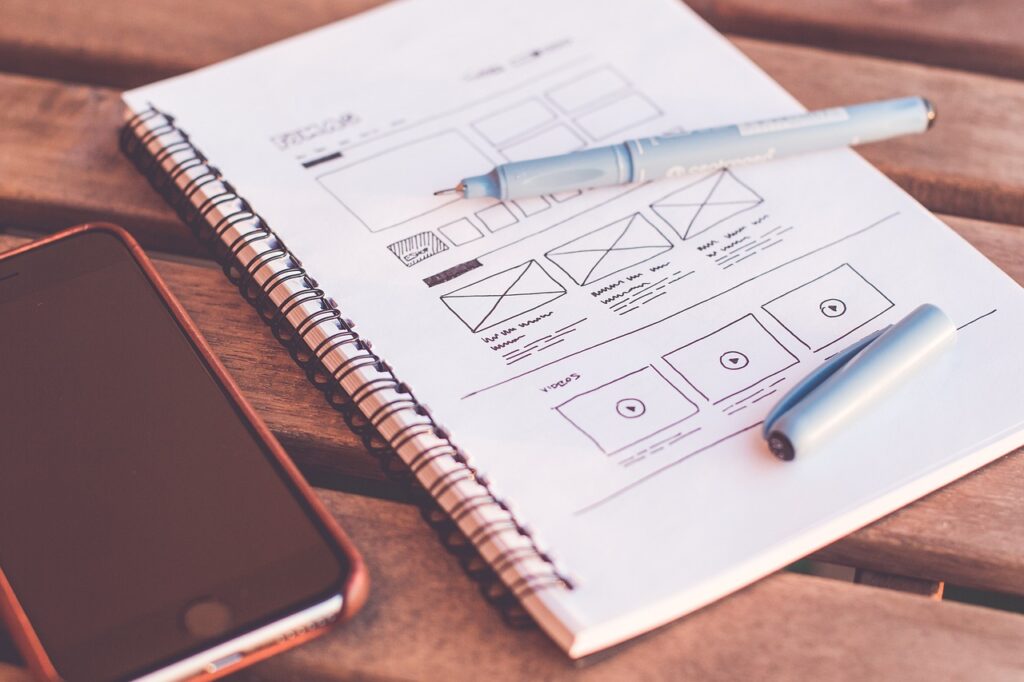
For businesses here in Florida, especially those around Venice, a well-crafted website can make the difference between standing out and getting overlooked. As more customers go online to research local services and products, your website often becomes your business’s first impression, establishing trust and inviting visitors to explore what you offer.

“This guide will walk you through everything you need to know to get your website up and running.”
Making the right design choices when you’re just starting out.
This guide will walk you through everything you need to know to get your website up and running. From choosing the right platform to ensuring your site looks great on any device, we’ll cover the essentials to help you make informed, effective, and budget-friendly choices. Whether you’re aiming for a stylish storefront or a sleek service site, this guide provides practical tips and insights to help your business succeed in the modern digital world.
Define Your Brand Identity First
Before diving into the design itself, it’s essential to define what makes your business unique. A clear brand identity will guide everything from colors to fonts and even the tone of your website content. Think of your brand identity as your business’s personality, how you want to present yourself to potential customers, and how you want them to feel when they interact with you.
Start by considering these key elements:
Your Business Values and Mission: What does your business stand for, and what values are at the core of what you do? Defining these helps create a design that resonates with your audience.
Target Audience: Knowing who you’re trying to reach allows you to tailor design elements to match your audience’s tastes and expectations. For example, if your business targets young professionals in Venice, Sarasota, or Miami (to name a few), a modern and sleek look might work well. For a family-focused business, a warm, welcoming style could be ideal.
Color Palette and Typography: Choose colors that reflect your brand personality. Blue often suggests trust and professionalism, while green can symbolize growth and sustainability. Selecting fonts that align with this feel as well as clean and simple fonts are often easier to read and convey professionalism. Not too many fonts! Keep it simple for best eye-appeal.
Creating a mood board or using design inspiration tools can be helpful to pull together these elements visually. Once you’ve defined your brand identity, you’ll have a solid foundation that will guide every part of your website design and ensure a consistent look and feel across your site.
“Visitors must enjoy navigating your site, easily find what they need, and ultimately take action.”
Understanding Key Design Principles for User Experience (UX)
A visually appealing website is only as effective as it is user-friendly. User experience, or UX, plays a major role. Visitors must enjoy navigating your site, easily find what they need, and ultimately take action. For a small business, creating a positive user experience can build trust and encourage customers to return.
Here are some key UX principles to consider:
Simple Navigation: Make it easy for visitors to find information. Use clear labels and organized menus, so users don’t waste time searching. For example, keep your “Services,” “Contact,” and “About” sections easy to locate. Simplicity often improves engagement.
Responsive Design: More customers are browsing websites on mobile devices, making it essential for your site to adapt to different screen sizes. Responsive design for mobile devices ensures that your website looks and works well on all screen sizes, from desktops to tablets to phones.
Clear Call-to-Action (CTA) Buttons: Guide users toward the actions you want them to take, like booking a service, signing up for a newsletter, or making a purchase.
Fast Loading Times: Slow-loading websites can drive visitors away quickly. Compress images, limit heavy graphics, and use reliable hosting to keep your site running fast. Quick load times are particularly important for mobile users, who often have less patience.
Considering these UX elements in your design process will help create a website that not only looks great but also provides a positive experience for visitors. This strong foundation can lead to more customer engagement, better retention, and ultimately, more conversions for your business.
Choosing the Right Website Platform for Your Needs
Selecting the right platform is an essential step in building your website, especially for new businesses looking to make a strong start. Different website platforms offer various features, and the best choice depends on your goals, budget, and the type of website you want to create. Here’s a look at a few popular options to consider:
WordPress: Known for its flexibility and powerful customization options, WordPress is ideal for businesses that may want to expand their website over time. WordPress is particularly good for content-heavy sites like blogs and portfolios, with plenty of plugins available to enhance functionality.
Shopify: If you’re planning to sell products online, Shopify is a popular choice for e-commerce businesses. It’s user-friendly, comes with built-in tools for payment processing, inventory management, and customer tracking. A reliable option for startups entering the online retail space.
Squarespace: For a streamlined and visually appealing website, Squarespace offers beautiful templates that are easy to set up. It’s a good option for small businesses needing a professional look with minimal fuss. Squarespace is particularly well-suited for artists, photographers, and service providers who want a simple, stylish web presence.
Wix: Another user-friendly option, Wix provides drag-and-drop design and a variety of templates. Wix is affordable and works well for small businesses that need to get online quickly without investing in custom design.
When choosing your platform, consider your budget, ease of use, and how much customization you need. Many platforms offer free trials, so it can be helpful to try a few before making a final decision. By choosing the right platform, you set a strong foundation for your business website, ensuring it can grow and adapt as your business evolves. Need help with this? We can assist in the process of choosing the right platform.
Essential Design Features Every Business Website Should Have
To make a strong first impression and provide a seamless experience for your visitors, it’s crucial to include certain foundational elements on your website. These features not only help build trust but also guide users toward taking action, whether that’s reaching out for more information or making a purchase.
Design Essentials for Your Website:
Contact Information and Location: Make it easy for visitors to reach you by including clear contact details, such as your phone number, email address, and physical location if applicable. A contact page is essential, and for local businesses, integrating Google Maps can help customers find your location easily. For your Venice business, (or anywhere else in our great state of Florida, consider emphasizing your local presence as it can enhance trust from your nearby customers.
Service or Product Pages: Dedicate sections of your website to clearly outline your services or products. For each service or product, provide details that answer potential customer questions. Add high-quality images. Include relevant benefits. Help visitors understand what you offer and how it meets their needs.
Social Proof Elements: Trust is key, especially for small businesses. Social proof elements like customer testimonials, reviews, and client logos help reinforce your credibility. Feature testimonials on the homepage or dedicate a section to highlight customer feedback, which can make new visitors feel more confident in choosing your business.
About Page: such as a photo of the team or the story behind the business, can help build a connection with visitors.
Call-to-Action (CTA) Buttons: Strategically placed CTAs guide users toward the actions you want them to take, like contacting you or signing up for updates.
Blog or Resources Section: A blog can be a powerful tool for attracting visitors and boosting SEO. Use it to share helpful content relevant to the interests of your audience. Write about industry insights, tips, or local news. Publish fresh content to consistently improve your site’s ranking on search engines, helping you reach more potential customers.
These essential features make your website more functional and user-friendly while enhancing your credibility. By including them, you’re setting up a strong, reliable web presence that builds trust and makes it easy for visitors to connect with your business.
Mobile Optimization: A Non-Negotiable for Modern Websites
With more people using mobile devices to browse websites, mobile optimization is essential for any business looking to reach customers effectively. A mobile-friendly website ensures that visitors can easily navigate your site, view your products or services, and contact you regardless of the device they’re using. Here are the key areas to focus on:
Responsive Design: Responsive design means your website automatically adjusts to fit different screen sizes, from smartphones to tablets to desktops. This helps create a seamless experience for all users, eliminating the need for them to zoom in or scroll awkwardly.
Touch-Friendly Navigation: On mobile, users interact with the screen through taps and swipes, so buttons and links should be sized appropriately and spaced apart. Menus should be simple, easy to tap, and clearly labeled to avoid frustration and improve usability.
Optimized Images and Load Times: Mobile users often have less patience for slow-loading sites, especially if they are browsing on cellular data. Compressing images and using web-friendly file formats can reduce load times significantly, improving user experience and helping your site perform better in search engine rankings.
Streamlined Content: Mobile screens have limited space, so simplify your content and get to the point quickly. Use concise text, short paragraphs, and clear headings to help users find information without unnecessary scrolling.
Testing Across Devices: Use tools like Google’sMobile-Friendly Test or a preview feature on your website platform to see how your site performs across different devices. Regular testing helps you spot and fix any issues, ensuring your mobile site remains user-friendly and functional.
By prioritizing mobile optimization, you’re meeting customers where they are. They’re on their phones! Provide a positive small-screen experience that keeps them engaged. This is especially important for local businesses, as mobile users are often searching on the go for services and products nearby.
The Importance of SEO-Optimized Web Design
Building a beautiful website is only the first step. To ensure people actually find your site, it’s crucial to focus on search engine optimization (SEO). A website that’s optimized for SEO helps increase visibility, attract organic traffic, and improve your chances of ranking higher in search results. Here’s how you can design your site with SEO in mind:
SEO-Friendly URL Structure: Simple, clear URLs help both search engines and users understand the content of your pages. Instead of long, confusing URLs filled with numbers or special characters, use descriptive, keyword-rich URLs like “https://www.singerwebdesign.com/website-design-seo-services-miami/” or “https://www.singerwebdesign.com/contact/.”
Optimized Title Tags and Meta Descriptions: Title tags and meta descriptions are the first things people see in search engine results. Ensure your titles are clear, include relevant keywords, and are no more than 60 characters. Meta descriptions, which summarize the content of your page, should be concise and encourage users to click.
Image Optimization: Large image files can slow down your website, which harms both user experience and SEO. Optimize your images by compressing them without sacrificing quality. Additionally, include alt text for every image, this helps search engines understand the content of the images and can boost your SEO rankings.
Mobile-Friendliness: Google considers mobile optimization a ranking factor, so having a mobile-friendly website is not just a user experience issue; it’s an SEO issue too. Make sure your design is mobile responsive and delivers a smooth experience for mobile users.
Content with Purpose: Use clear headings, subheadings, and bullet points to make your content easy to read and scan. A blog can also serve as a tool for regularly adding fresh, SEO-friendly content.
Internal Linking: Use internal links within your website to help visitors navigate between pages easily and encourage them to explore more of your content. For example, if you mention “web design services Venice, FL” on a page, but the keyword is more relevant to another page, it’s a good idea to link to the relevant page, such as Web Design Services Venice, FL.” Linking to relevant pages also helps search engines understand the structure of your site.
By optimizing your website for SEO during the design process, you’ll set your site up for better rankings in search engines, helping potential customers find you more easily. This will lead to increased traffic, higher engagement, and ultimately more conversions for your business.
Customization vs. Templates: Making the Right Choice
When it comes to designing your website, one of the most important decisions you’ll face is whether to go with a custom design or use a pre-built template. Both options have their pros and cons, and the right choice depends on your business goals, budget, and the level of control you need over the design. Here’s a breakdown to help you decide:
Using Templates:
Pros: Templates are cost-effective and fast to implement. If you池e working with a limited budget or need a website up quickly, a template is a great option. Many website platforms like WordPress, Squarespace, and Wix offer a variety of professional templates that are customizable to suit your brand.
Cons: While templates can be customized to an extent, they may still have limitations in terms of design flexibility. This can make it harder to create a truly unique website that stands out from competitors. Additionally, templates may be used by other businesses, so there’s a chance your site could look similar to others in your industry.
Going Custom:
Pros: Custom websites offer complete creative control, allowing you to design a site that perfectly aligns with your brand identity and business goals. You’ll also have the freedom to build unique features or integrations tailored to your needs. A custom site can help differentiate your business from competitors and ensure a unique user experience.
Cons: Custom designs typically come with higher upfront costs, and the process may take longer compared to using a template. If you’re on a budget or working with a limited timeline, this option might not be the best fit initially.
When to Choose Templates: If you’rejust starting out and need to launch your site quickly with a limited budget, templates can offer a great starting point. They still provide a professional look and can be easily customized to reflect your business branding.
When to Go Custom: If your business requires unique features, has a larger budget, or you want to create a highly personalized web presence, a custom-designed website is worth considering. It’s a good option for businesses that want to stand out or require specialized functionality.
Remember, there’s no one-size-fits-all solution. Some businesses begin with a template and later switch to a custom design as they grow and expand. Choose the option that best fits your current needs, but also keep in mind that your website can evolve over time.
Maintain Your Website: Regular Updates and Maintenance
Once your website is up and running, the work doesn’t stop there. Regular maintenance and updates are crucial to keeping your site secure, running smoothly, and up-to-date with the latest trends and technology. A well-maintained website ensures that your business remains competitive, provides an optimal user experience, and continues to perform well in search engine rankings. Here’s how to stay on top of things:
Keep Content Fresh: Regularly update your website’s content to keep it relevant and engaging. This could include adding new blog posts, updating product or service offerings, or refreshing existing pages with new information. Fresh content also helps with SEO, signaling to search engines that your website is active and current.
Ensure Website Security: Security is a top priority for any website. Make sure to regularly update your website’s software, plugins, and themes to protect it from potential vulnerabilities. Use strong passwords, enable two-factor authentication, and consider installing an SSL certificate to ensure your site is secure for visitors.
Monitor Site Speed and Performance: A slow website can drive visitors away and hurt your SEO rankings. Regularly test your site’s speed using tools like Google PageSpeed Insights or GTMetrix. If your site is loading slowly, it may be due to large images, excessive plugins, or inefficient code. Addressing performance issues will improve user experience and keep your visitors engaged.
Back Up Your Website: Ensure you have a backup system in place in case something goes wrong. Regular backups will allow you to restore your site quickly if you encounter technical issues, such as data loss or a website hack. Many hosting services offer automated backup solutions.
Fix Broken Links and Errors: Broken links and error messages can frustrate visitors and hurt your SEO rankings. Regularly check your website for broken links, missing images, or 404 errors. Fixing these issues will ensure your site provides a smooth user experience and that search engines crawl your site efficiently.
Monitor Analytics: Use tools like Google Analytics to track how visitors are interacting with your site. Monitoring metrics such as bounce rate, page views, and average session duration can provide insights into how well your site is performing. This data can help guide future updates and improvements.
Adapt to Industry Changes: Web design trends, user preferences, and SEO practices change over time. Stay informed about industry shifts and adapt your site to remain competitive. This might involve updating your design to reflect modern aesthetics, optimizing your site for voice search, or improving accessibility features.
A well-maintained website not only improves the user experience but also ensures that your business stays ahead in a digital landscape that’s constantly evolving. By setting aside time for regular updates and checks, you ensure your website remains functional, secure, and relevant for years to come.
Conclusion: The Key to a Successful Website Design
Building a website for your business is an exciting step, but it’s important to approach it strategically. A well-designed website does more than just look good, it serves as a powerful tool to engage customers, showcase your brand, and drive conversions. By following the steps outlined in this guide, you can create a website that not only represents your business in the best light but also provides an exceptional user experience that keeps customers coming back.
Here’s a quick recap of the main takeaways:
Define Your Brand Identity: Make sure your website reflects the essence of your business and communicates your values, mission, and personality to your audience.
Focus on User Experience: Prioritize simplicity, ease of navigation, and mobile optimization to ensure visitors have a smooth, enjoyable experience on your site.
Choose the Right Platform: Select a platform that aligns with your business goals and technical capabilities, whether it’s a flexible platform like WordPress or an e-commerce solution like Shopify.
Incorporate Essential Design Features: Make sure to include key elements like contact information, service pages, testimonials, and a blog to provide value to your users and improve credibility.
Optimize for SEO: Build your website with SEO in mind to increase visibility and attract organic traffic from search engines.
Stay on Top of Maintenance: Regular updates, security checks, and content refreshes will keep your site secure, relevant, and performing well over time.
Whether you’re just getting started or looking to revamp your current website, keeping these principles in mind will help you create a strong online presence that supports your business goals. If you’re based in Florida and looking for expert help, a well-crafted web design Florida professional can help bring your vision to life. Remember, your website is often the first point of contact with potential customers, so investing time and effort into getting it right is crucial for long-term success.







